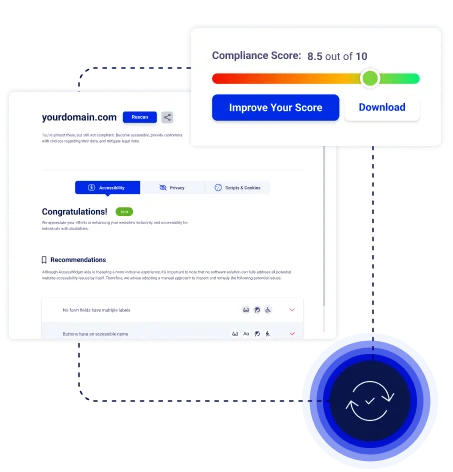What’s in your accessibility audit report?
Your report delivers a comprehensive analysis of your website’s performance against global accessibility standards.
Each report generates a numerical score summarizing your website’s accessibility status. This score is calculated using measurable WCAG 2.2, Section 508, and EN 301 549 criteria, giving you an at-a-glance view of your current standing.
The issue overview categorizes findings by severity, critical, major, and minor, to help prioritize what to address first. You’ll also see a summary chart showing how many issues fall into each category.
Every detected issue is mapped directly to the relevant WCAG 2.2 success criterion. This makes it easier to understand which rules apply and to track improvements in each category over time.
Each finding includes direct code references and recommended fixes so developers can quickly address accessibility barriers. This technical clarity streamlines the remediation process and saves time.
Annotated visuals highlight the affected elements on your site. These callouts show where users may encounter difficulties and how corrections will improve the overall experience.
Each report includes practical recommendations to improve accessibility, covering visual contrast, keyboard navigation, structure, and content clarity. These recommendations guide teams through achievable improvements.
Over time, you can compare reports to monitor trends, document consistent progress, and present measurable improvements to stakeholders.