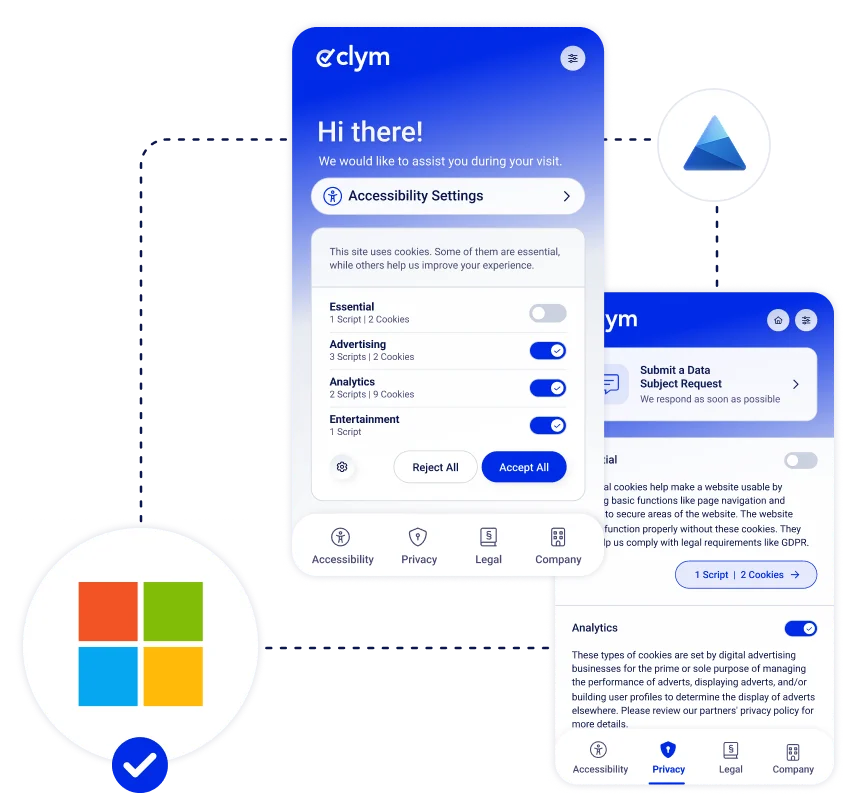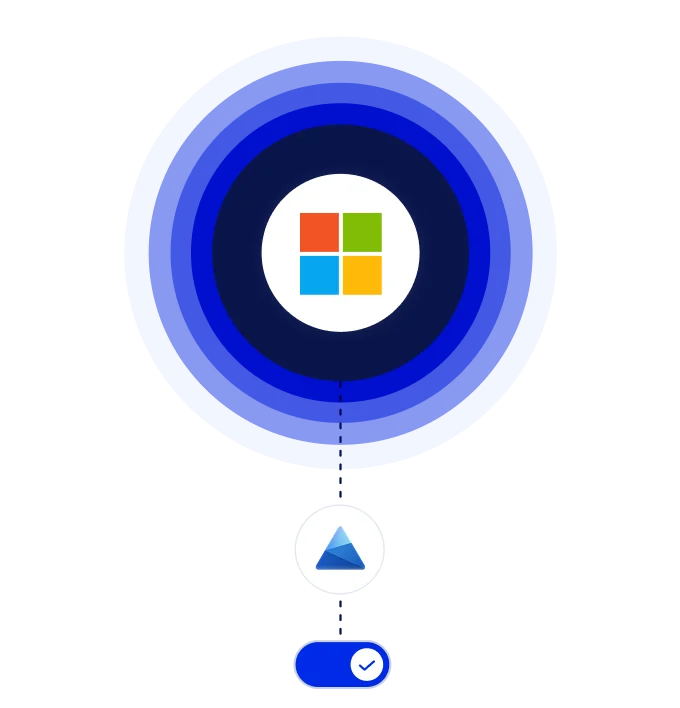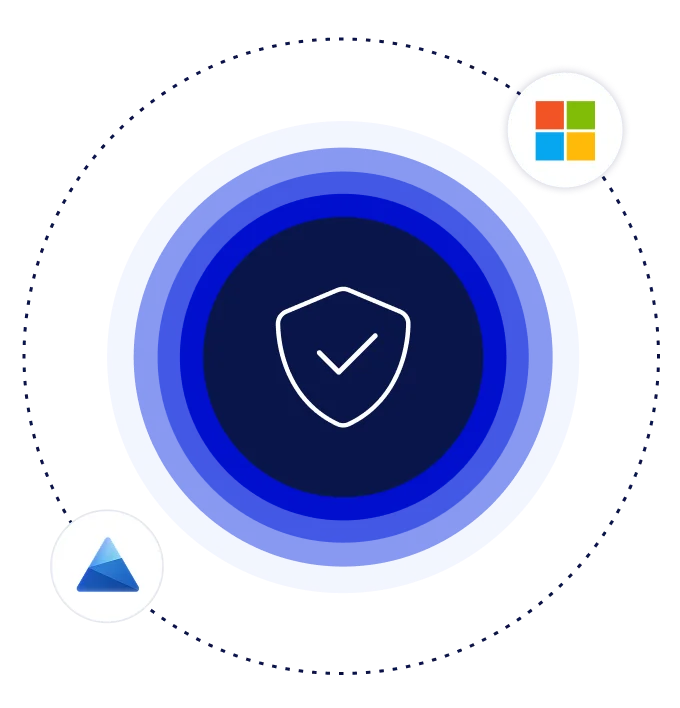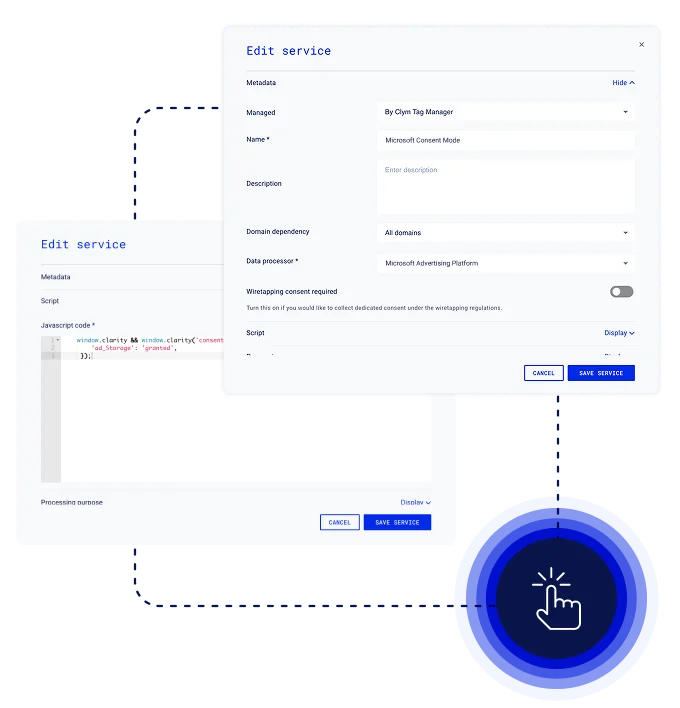Key capabilities
Complete Microsoft Consent Mode setup with automated consent signaling and adaptable management tools.
Activate Microsoft Consent Mode through the widget; no technical setup or custom scripts necessary.
Visitor consent is shared instantly with Microsoft Ads and Clarity, keeping data use aligned with preferences.
Control ads and analytics consent categories from one interface across domains or regions.
Connect consent banner categories to Microsoft parameters (ad_storage and analytics_storage) for accurate consent signaling.